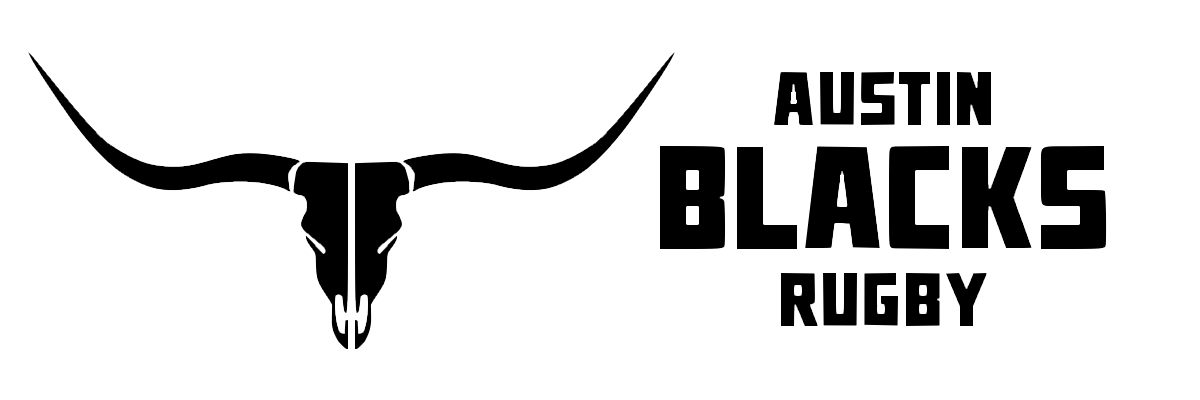USA Rugby has moved to a new system for Club Individualized Participation Program (CIPP) registration and the Competition Management System (CMS) called Rugby Xplorer. The draft schedule has been released and preseason to start next Tuesday (Sept 13) so its time to register!
Instructions to create login in New system:
1. Go to https://myaccount.rugbyxplorer.com.au/ or downloading the RX app on Apple or Google.
2. Enter in your personal email (The one you CIPPed with in old system)
3. You may see “You don’t have a Rugby ID,” not to worry as once you enter more details the system will be able to pair you with your imported profile
4. Select “sign me up”, and you will be redirected to enter in your personal details.
5. MAKE SURE that USAR National is selected and not Rugby Australia.
6. If you see “We have found some profiles that might be you!” Please select your profile and click continue.
7. You will be redirected to the Rugby Xplorer profile homepage.
8. DO NOT MARK YOUR PROFILE AS PRIVATE OR YOU WON’T SHOW UP ON ROSTERS.
Now you’re ready to CIPP
More information from the Texas Rugby Union (TRU) here. https://texasrugbyunion.com/2022/09/02/2022-23-tru-registration-open/